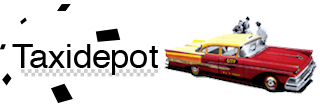Resources / Support
UNDERSTANDING A TAXIMETER INSTALLATION
To connect a taximeter you need power, ground and the VSS wire.
Vehicle Speed Sensor (VSS)
The vehicle speed sensor, or VSS wire is normally a part of a vehicle's speedometer array.
The VSS wire is used by the vehicle's cruise control to determine the vehicle's speed and it sends a series of pulses, anywhere from 800 to just over 1,000 per mile, and sends these pulses only when the car is in motion.
A Pulse Divider enhance the signal, and it is required when the VSS pulses are to high or too low for the taximeter to read accurate.
If the VSS wire is not hooked up, then the taximeter will not realize that the car is moving at all, and will be unable to track distance.
To find the VSS wire in your car, you can either refer to your car documentation, visit your electric-mechanic garage or ideally your town's meter shop.
Alternatively, VSS signals can be read from the OBD port directly from your car's computer using an OBD-VSS device. Please refer to the guide below to localize the VSS wire in your car.
VEHICLE SPEED SENSOR (VSS) WIRE COLOR REFERENCE
Chevrolet
Impala: 2000-2005,
Color: Green, Location: The first green color wire on the cruise control connector under hood.
Impala: 2006-2012,
Color: Yellow, Location: ECM module inside the airfilter compartment, twisted together with a violet wire.
Malibu: 2008-2012,
Color: Yellow, Location: ECM module inside the airfilter compartment, twisted together with a violet wire.
Uplander: 2005-2008,
Coler: Yellow, Location: PCM module near driver side shock tower under hood, twisted together with a violet wire.
Dodge
Caravan: 2005-2010,
Color: Dark green/Brown, ECM module inside of the driver side front bumper, green connecter.
Caravan: 2011-2014,
Color: Dark green/Brown, ECM module inside of the driver side front bumper, green connecter.
Ford
Crown Victoria, All year models,
Color: Dark green/Yellow, Location: At ECM module near driver side shock tower under hood.
Lincoln Town Car, All year models,
Color: Dark green/Yellow, Location: At ECM module near driver side shock tower under hood.
Escape, 2008-2012,
Color: Brown/Dark Green, Location: Under hood on firewall, 3 connector PCM.
Honda
Odyssey, 2008-2012,
Color: Blue/White, Location: PCM module on the passenger side fender, connector A, Pin 29
Civic, 2006-2011,
Color: Blue, Location: Radio harness
Accord, 2008-2012,
Color: Blue, Location: Radio harness
Hyundai
Sonata: 2006-2013,
Color: Yellow, Location: OBD2 connector.
Sonata: 2005 and before,
Color: Brown, Location: OBD2 connector.
Kia
Sedona: 2006-2011,
Color: White/black, Location: OBD2 connector, pin 3.
Sorento: 2011 and after,
Color: Brown, Location: OBD2 connector.
Mazda
Mazda 3, 2010-2013,
Color: Orange, Location: Radio harness
Mazda 5, 2006-2010,
Color: Green, Location: At PCM module on drivers side firewall under hood
Mazda 6, 2009-2013,
Color: White, Location: Radio harness, white 24 pin plug, pin 17
Nissan
Altima, 2007-2012,
Color: Blue/Black with silver dot, Location: Behind instrument cluster, white 40 pins connector, pin 31
Pathfinder, 2000-2004,
Color: White/Blue, Location: Above Accelerator Pedal Position 26 of ECM, you can also find it on the cruise module
Toyota
Prius Hybrid, 2010 - 2012,
Color: Violet, Location: behind the dashboard, close to the left front speaker. You can also find this wire in the radio harness.
Prius Hybrid, 2004 - 2009,
Color: Violet/White, Location: At ECM module behind right side of dash.
Camery Hybrid, 2012 and after,
Color: Violet, Location: behind the stereo, on the upper first white connecter, pin 17.
Camery Non-Hybrid, 2012 and after,
Color: Blue, Location: At ECM under hood, the smaller plug, pin 17.
Camery, 2007-2011,
Color: Violet, Location: Amplifier under passenger seat.
Sienna, 2004-2010,
Color: Violet/White, Location: At ECM module to right of glovebox.
Sienna, 2011-2014,
Color: Light Green, Location: In harness at back of gauge cluster.
Rev4, 2013 and after,
Color: Light brown, Location: Radio Harness, behind the stereo
Rav4, 2006-2012,
Color: Violet, Location, Radio harness, behine the stereo
Corolla, 2006-2013,
Color: Violet with White dot, Location: At ECM module near driver side shock tower under hood, the smaller connector.
Corolla, 2013 and after,
Color: Violet with White dot, Location: At ECM module near driver side shock tower under hood, the smaller connector. Also found Violet in Radio harness.
TAXI CALIBRATION
HOW TO APPLY DIE-CUT VINYL
Die Cut Vinyl Decal Application Instructions
Once you receive your order, you decal will consist of 3 layers: The application tape layer, The Vinyl decal, and the back paper or liner.
TOOLS REQUIRED:
-Isopropyl / Rubbing alcohol or NON-AMMONIA glass CLEANER
-A (clean, soft, dry) rag
-Squeegee or CREDIT card
-Masking tape
-Tape measure
1. Wash the surface with soap and water. Spray the surface with Isopropyl / Rubbing alcohol or NON-AMMONIA glass CLEANER and wipe dry.
THIS IS THE MOST IMPORTANT STEP
NOTE: Painted surfaces should be allowed to dry for 1 week prior to APPLICATION
2. Measure where you want your decal to be. Use two or three small pieces of masking tape to hold the entire decal in place. Adjust it until placement is perfect.
3. Using one long piece of masking tape, tape down over the small pieces to create a hinge. Lift the decal toward the hinge and slowly remove the entire backing liner. Make sure to keep holding the APPLICATION tape away from the surface.
FOR LARGE DECALS: Tape across the center of the decal to make a hinge. This will allow you to work with one half at a time.
4. While holding the APPLICATIONtape away from the surface, use a squeegee or credit card to help in APPLICATION. Starting from the side with the tape, work away from the tape and gently squeegee the decal down.
FOR LARGE DECALS: Lift one side of the decal toward the hinge, remove the backing liner up to the hinge and cut it. Squeegee the decal from the center outward. Remove the masking tape, remove the remaining backing liner, and again squeegee from the center outward.
5. Use your squeegee and APPLY pressure from the middle to the outward sides in all directions. This will aid the decal’s adhesion and remove any air bubbles.
NOTE: The decals have a pressure sensitive adhesive-the harder you squeegee the better the decal will stick.
6. Gently remove the application tape to view your decal by peeling it back over itself. Do not pull upward or the decal will lift. If you see vinyl start to come up then lay it back down, squeegee, wait a few minutes, and try again.
NOTE: Tiny air bubbles trapped under the vinyl will disappear in a couple of weeks. Large air bubbles can be popped with a pin and pushed flat with your finger.
REMOVAL: To remove old vinyl graphics, warm the vinyl with a hair dryer or heat gun. Then peel the vinyl from the surface with your fingers. Remove all adhesive residue with Goo Gone or a similar adhesive remover.
We hope that you found this guide useful.